Gli operatori di confronto utilizzati con 2 testi
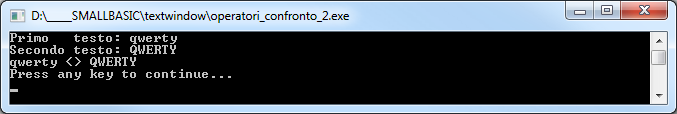
Il codice
TextWindow.Write("Primo testo: ")
testo1 = TextWindow.Read()
TextWindow.Write("Secondo testo: ")
testo2 = TextWindow.Read()
If(testo1 = testo2) Then
TextWindow.WriteLine(testo1 + " = " + testo2)
Endif
If(testo1 <> testo2) Then
TextWindow.WriteLine(testo1 + " <> " + testo2)
Endif
Se le due condizioni sono esclusive è il caso di utilizzare la selezione doppia
TextWindow.Write("Primo testo: ")
testo1 = TextWindow.Read()
TextWindow.Write("Secondo testo: ")
testo2 = TextWindow.Read()
If(testo1 = testo2) Then
TextWindow.WriteLine(testo1 + " = " + testo2)
Else
TextWindow.WriteLine(testo1 + " <> " + testo2)
Endif
Si può stabilire se 2 testi sono uguali oppure diversi
- il confronto è case sensitive
- non sa fare il confronto lessicografico: <, <=, >, >=.